I wish this was written out in simpler terms. It's a little complex to understand
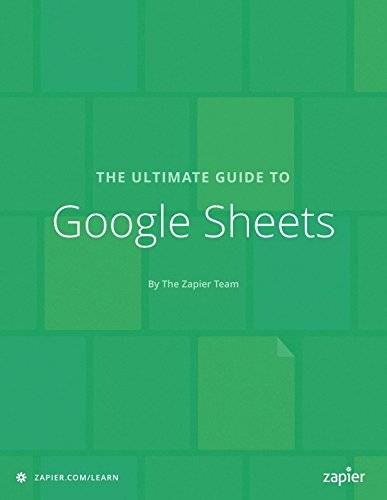
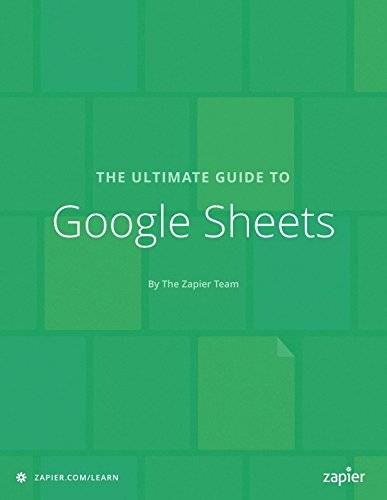
The Ultimate Guide to Google Sheets: Everything you need to build powerful spreadsheet workflows in Google Sheets
by Matthew Guay and Jesse Bouman
It's easy enough to list your expenses in a spreadsheet, use =sum(A1:A20) to see how much you spent, and add a graph to compare your expenses. It's also easy to use a spreadsheet to deeply analyze your numbers, assist in research, and automate your work—but it seems a lot more tricky.
Google Sheets, the free spreadsheet companion app to Google Docs, is a great tool to start out with spreadsheets. It's free, easy to use, comes packed with hundreds of functions and the core tools you need, and lets you share spreadsheets and collaborate on them with others.
But where do you start if you've never used a spreadsheet—or if you're a spreadsheet professional, where do you dig in to create advanced workflows and build macros to automate your work?
Here's the guide for you. We'll take you from beginner to expert, show you how to get started with spreadsheets, create advanced spreadsheet-powered dashboard, use spreadsheets for more than numbers, build powerful macros to automate your work, and more. You'll also find tutorials on Google Sheets' unique features that are only possible in an online spreadsheet, like built-in forms and survey tools and add-ons that can pull in research from the web or send emails right from your spreadsheet.
Reviews
Great for beginners to advanced
Simple and clear cut contents for readers. Good illustrations and examples. Easy to understand. It is good to keep in pockets readily to read and use as menu for reference.
I would recommend to others.
Awesome information. I will be using this resource again in the near future. Google best ever.
It helped me a lot.
I use google sheets for an online game I play. None.of us were sure how.to do formulas and such but this helped a lot!
A lot of good information that makes my work a lot more efficient and easier. I really like the tool and this book brought it all alive.
A1